This is a quick tutorial on how to create a new administrator account on a Windows computer.
Step 1
Open Windows PowerShell(administrators) …
Step 2
Add Username and Password
Now, in the command prompt window, type:
net user /add [*username] [password]
Press Enter. Here’s an example of what it should look like:
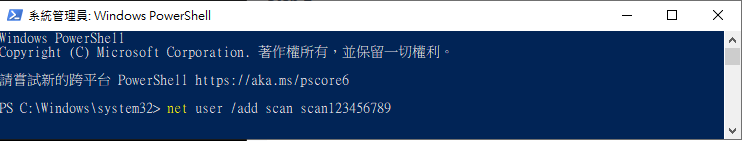
Add as Admin
Now type:
net localgroup administrators [username] /add
Press Enter. Here’s the example:
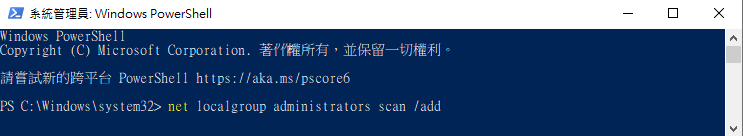
Done!